For many years now businesses have relied heavily on photography of their products as a selling point. Whilst photography will never go away, customers expect much more when considering a purchase: will it fit right, does it suit this area, does it look right, it looks big in that picture, which one is right for me? ...any of these sound familiar?!
What is 3D Visualisation?
“A variety of technologies that make images and movies appear more lifelike, people sense a greater depth than they do with 2D and feel they could reach out and touch the objects. However, the effects are not just for entertainment; the more realistic a 3D training session, the greater the test of a person's reactions” - Definition from PCMAG
In terms of a product application, 3D visualization gives you the ability to see the product, true-to-scale, in its desired location, without even leaving your seat. I am sure you will that agree is huge benefit to both the business and the customer.
Having a 3D visualisation app changes the customer buying journey. When you are considering a purchase and comparing items, you’ve compared features and prices, measured up the space, but how will it actually look? After a couple of minutes using this technology on a mobile app, you can see your shortlisted products in situ, to help your decision-making.
Who’s using it?
There are many businesses taking advantage of this visualisation technology. Here are some examples of good use of the application to showcase their products ‘in place’.
Specsavers:
Specsavers have created an app where you can visualise products in place, in this case on your face. First, you make a model of you face with your camera on your device, choose the specs you wish to ‘try on’, and shortlist your favourites ready for when you visit the store.
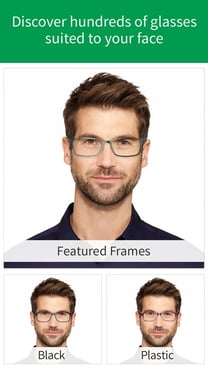
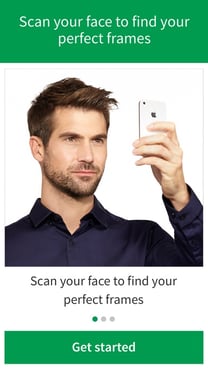
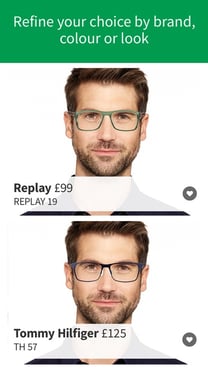
Ikea:
Another who have used the 3D visual technology, Ikea use this as an add to their catalogue app. This works in a very similar way to the WMF app, in which it uses the Ikea catalogue as the markers to place the item. Good to get an idea of space in your home.
Check out their video of the app here: https://www.youtube.com/watch?v=vDNzTasuYEw
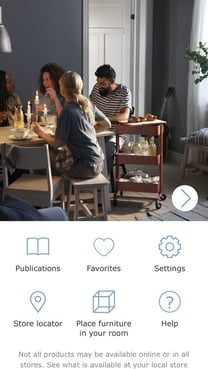


Kardean DesignFlooring
Again, here you can visualise flooring on site, in the office, etc. prior to ordering. Along with their catalogue of various floor designs, you can save your favourites and share with colleagues and friends.
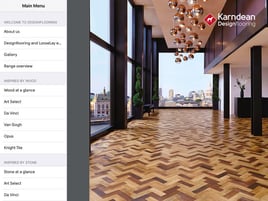


The WMF Photo Simu app – ‘see’ your new coffee machine
If you haven’t come across the WMF Photo Simu app already, you’re missing a really useful, easy-to-use app. Photo Simu is true-to-scale, showing you how your coffee machine will look when it’s installed, along with any of the coffee machine accessories you are considering. Helping decision-making and giving you the satisfaction of choosing the right commercial coffee machines from the WMF range.
WMF understand the benefit of getting a real-time look and feel of the machine in its place prior to purchase. Try as many machines, locations, positions as you like!




Try out the easy to use WMF Photo Simu app for yourself for your service area. Comment below with your thoughts on the app.
Download the WMF Photo Simu commercial coffee machine app free of charge from the Apple App Store or the Google Play Store.

